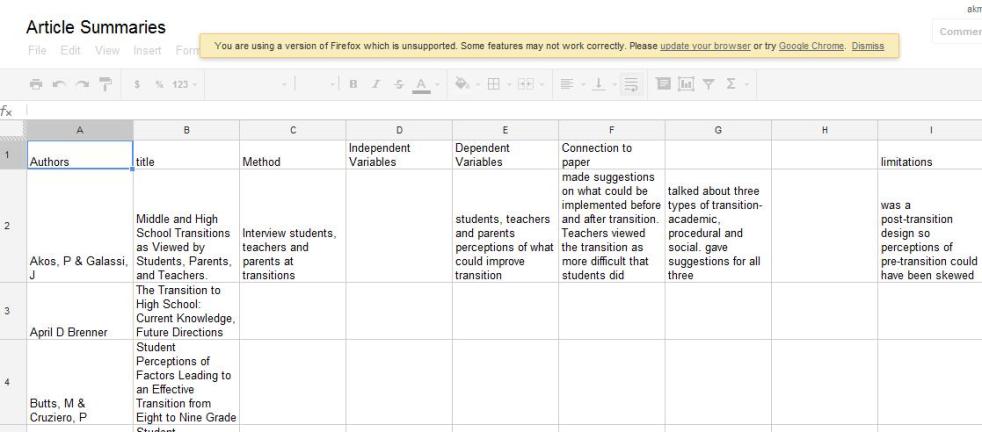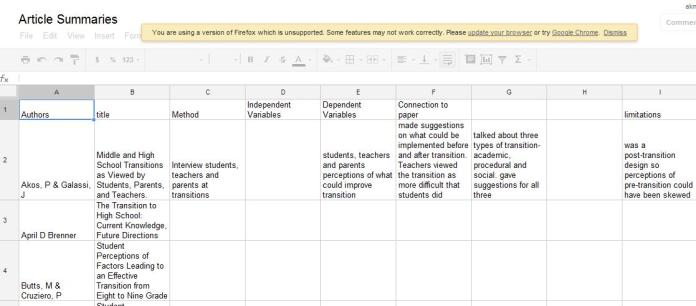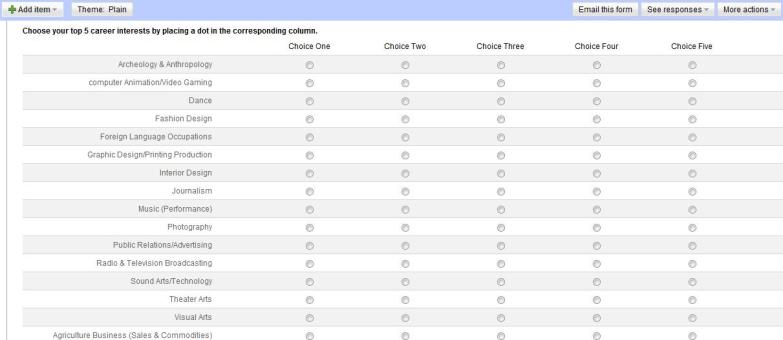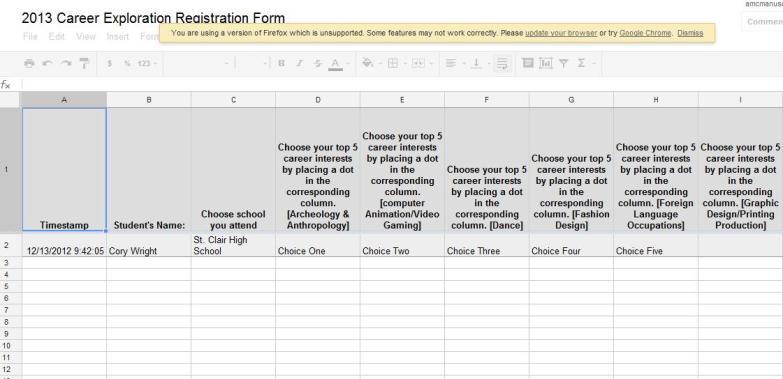I love Google. I will fully admit it. I keep finding new ways that Google can make my life easier. You should do the same…make Google remember everything you can’t store in your head! 🙂 Not only does Google, of course, have free email, they offer tons of other awesome features once you have a gmail account. Here I will share the resources that are available under Google Drive…
The drive on Google is a way to save and share important documents. You can upload most things that you have on your computer onto the drive and share it with people who also have Gmail. I have used the drive to share videos with other friends. You upload the video onto your computer, then onto the drive and choose to share it with the specific user.
I have also used it for the spreadsheet function. I have used spreadsheet for budgeting, to-do lists, and organizing shopping lists. This fall, when I was deciding if I wanted to move or stay where I am living now, I made a pros and cons list. I made this accessible to two of my best friends to get their opinion. We were all on the spread sheet at the same time and were able to brainstorm what the best answer was. It was a really helpful format! Currently, I am using the spreadsheet function as I do research for my thesis. It is a great way to organize tons of different sources that I am using to write my paper. It is helpful to be saved on my Google Drive so if I am on a different computer I still have the information.
The presentation option on Google Drive is also really awesome. It is very similar to Microsoft Powerpoint, but it is free! You can create a slideshow through this program, save it to your Google Drive and have it anywhere you can login to your Gmail!
The final option through Google Drive that I love is the ability to create forms. Under Google Drive you have the option to Create a Form. I have used Survey Monkey in the past for the same purpose but they have a cap on the amount of questions you can ask or you have to pay. The form option through Google does not do this. You can ask as many questions as you want and it is for free. Personally, I used this at my internship. We created a survey for students to sign up for sessions at a Career Fair Expo. It was easy to use and organized nicely into a spreadsheet format that we could sort based on the information we were looking for.
This is what the survey looks to students filling it out:
How results are organized for us:
There are tons of other features through Google that I use and will talk about in the future. If you haven’t tried out Google Drive yet, you definitely should!
What do you use Google Drive for?
-Allie